
Here's the low down:
- This will be on the first Thursday of every month, for now. I know a few ladies said they get overwhelmed with weekly link-ups, so once a month should work great for everyone!
- You are to follow your host, me (for right now, there aren't any co-hosts), on Bloglovin'.
- You are to link specifically to the blog post about scripture. If you link just to your blog, your link will be deleted.
- Spread the love! Comment on the person who linked up before you, at least! You can comment on how many ever blogs you'd like, but let's play nice and leave encouragement on the person in front of you.
- IF you are sharing something that you've created to sell, please do not link up to your Etsy page. Feature your items on your blog, then link up that specific blog post. We want to hear what inspired you to make something!
- Lastly, put the "Sharing Scripture" link up button somewhere in your blog post so others will learn of this cool little link up and join us! The link up will stay open for 7 days, so plenty of time to link up if you're running a little late! This one is so important, ladies. I want to promote you, but I also want to get the word out about this cool little link up! So, I hate to say it, but your post may be deleted if you're not putting the link up button on your post, somewhere, anywhere, it just needs to be there! Thanks for understanding.
That's it! Now, let's get started Sharing Scripture!
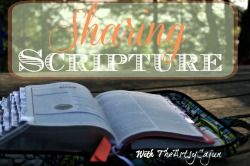
Can't wait to be a part of this! Such a lovely idea! Thanks!
ReplyDeleteSounds like a great idea! :)
ReplyDelete